CLWaterWaveView
CLWaterWaveView
![]()
Features
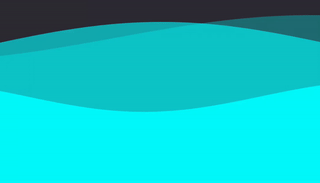
- Simple configuration
- Live editing
Example
To run the example project, clone the repo, and run pod install from the Example directory first.
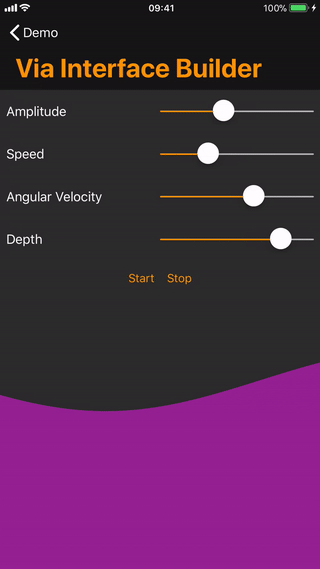
Usage
Interface Builder
In Interface Builder, select wave view, and in attributes inspector set values:
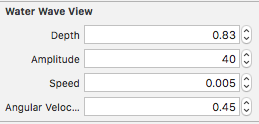
Code
import CLWaterWaveView
let waveView = CLWaterWaveView()
// configure the wave
waveView.amplitude = 39.0
waveView.speed = 0.009
waveView.angularVelocity = 0.37
waveView.depth = 0.37
waveView.startAnimation()
// to stop animation
waveView.stopAnimation()
Installation
CLWaterWaveView is available through CocoaPods. To install it, simply add the following line to your Podfile:
pod 'CLWaterWaveView'
Author
Cristian Lupu, lupucristiancptc@gmail.com
License
CLWaterWaveView is available under the MIT license. See the LICENSE file for more info.


](http://cocoapods.org/pods/CLWaterWaveView)
](http://cocoapods.org/pods/CLWaterWaveView)